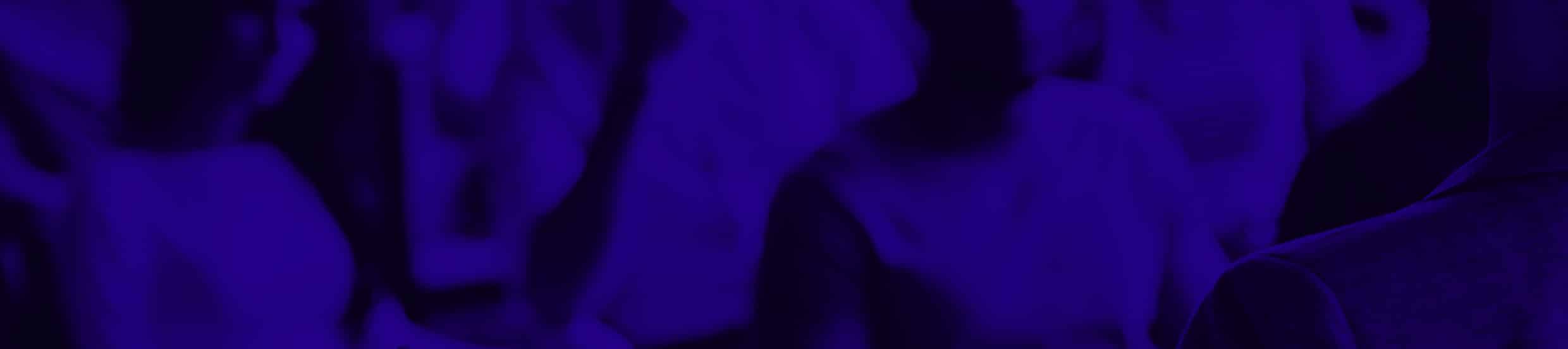
Making your PowerPoint designs stylish involves incorporating creative elements, thoughtful design choices, and attention to detail to enhance visual appeal and captivate your audience. Find here several tips to make your Powerpoint designs stylish:
Choose a modern template:
Start with a modern and visually appealing PowerPoint template as the foundation for your design. Look for templates with sleek layouts, contemporary fonts, and stylish color schemes that reflect current design trends. Websites like Microsoft Office Templates, Envato Elements, or SlideModel offer a wide selection of modern templates to choose from.
Embrace minimalism:
Simplify your design by embracing minimalism. Opt for clean lines, ample white space, and uncluttered layouts to create a sleek and sophisticated look. Use minimalist slide backgrounds, minimal text, and concise bullet points to convey your message effectively while maintaining visual elegance. Remember, less is often more when it comes to stylish design.
Play with typography:
Typography can significantly impact the style of your PowerPoint design. Experiment with different font combinations, sizes, and styles to create visual interest and hierarchy. Choose modern and elegant fonts that complement your content and align with your brand identity. Consider using bold headings, subtle variations in font weight, and creative typography treatments to add flair to your slides.
Incorporate stylish graphics and icons:
Elevate your PowerPoint design with stylish graphics, icons, and illustrations. Choose high-quality images, vector icons, or custom illustrations that enhance your message and resonate with your audience. Look for graphics that feature clean lines, bold colors, and contemporary aesthetics to add visual appeal to your slides.
Add transitions and animations:
Enhance the visual impact of your PowerPoint design with slide transitions and animations. Use subtle transitions between slides to create a smooth flow and maintain audience engagement. Incorporate animations to bring key elements of your slides to life and draw attention to important points. However, use transitions and animations sparingly to avoid overwhelming your audience and detracting from your message.
Implement creative layouts:
Break away from conventional slide layouts and experiment with creative arrangements to make your PowerPoint design stand out. Explore asymmetrical compositions, overlapping elements, and innovative grid structures to add visual interest and depth to your slides. Mix and match different layouts within your presentation to keep the design fresh and engaging.